In a world where content is king and attention spans are shrinking, creators need more than just talent — they need speed, impact, and innovation. That’s where Runway ML steps in.
Imagine turning a simple sentence like “a city made of clouds” into a fully animated video in under a minute. Or editing out unwanted objects from your footage without needing a green screen. Sounds futuristic? That’s everyday reality with Runway ML — the AI creativity suite that’s powering a new era of storytelling.
Whether you’re a solo YouTuber, digital designer, social media marketer, or part of a content agency, Runway ML is built for you. It’s not just a tool; it’s a virtual creative partner — one that works 24/7, doesn’t need coffee breaks, and makes your workflow 10x faster.
In this post, we’re diving deep into Runway ML’s best features, how it compares with other tools, real use cases, and why it’s quickly becoming a favorite in the AI creator community.
What is Runway ML?
Runway ML is a web-based AI creativity suite that offers advanced tools for:
Video editing (remove background, motion tracking, inpainting)
Image generation with Gen-2 AI
Audio editing and transcription
Text-to-video and image-to-video capabilities
Think of it as Photoshop + Premiere Pro + Midjourney + After Effects, all in one AI-powered interface.
Key Features & Use Cases
✅ 1. Text-to-Video (Gen-2 Model)
Turn a short sentence like “A dog surfing on the moon” into a 4-second AI-generated video. Ideal for:
Social content
Ad campaigns
Short video storytelling
✅ 2. Video Inpainting & Background Removal
Quickly remove unwanted objects or backgrounds without a green screen.
✅ 3. AI Motion Tracking
Track subjects and attach effects or objects easily—used by influencers, editors, and animators alike.
✅ 4. Image Generation
Use prompts to generate multiple styles of images and illustrations instantly.
✅ 5. Collaboration & Real-Time Editing
Invite teammates, sync edits, and manage creative workflows in the cloud.
⚖️ Runway ML vs. Other AI Tools
| Feature | Runway ML | Canva AI | Descript |
|---|---|---|---|
| Text-to-Video | ✅ Yes | ❌ No | ❌ No |
| Background Removal | ✅ Advanced | ✅ Basic | ✅ Basic |
| Motion Tracking | ✅ Yes | ❌ No | ❌ No |
| Image Generation | ✅ Gen-2 Model | ✅ Stable Diffusion | ❌ No |
| Audio Transcription | ✅ Yes | ❌ No | ✅ Yes |

Curious how Runway ML stacks up against other platforms? Check out our full AI tool comparison guide to explore feature-by-feature breakdowns.
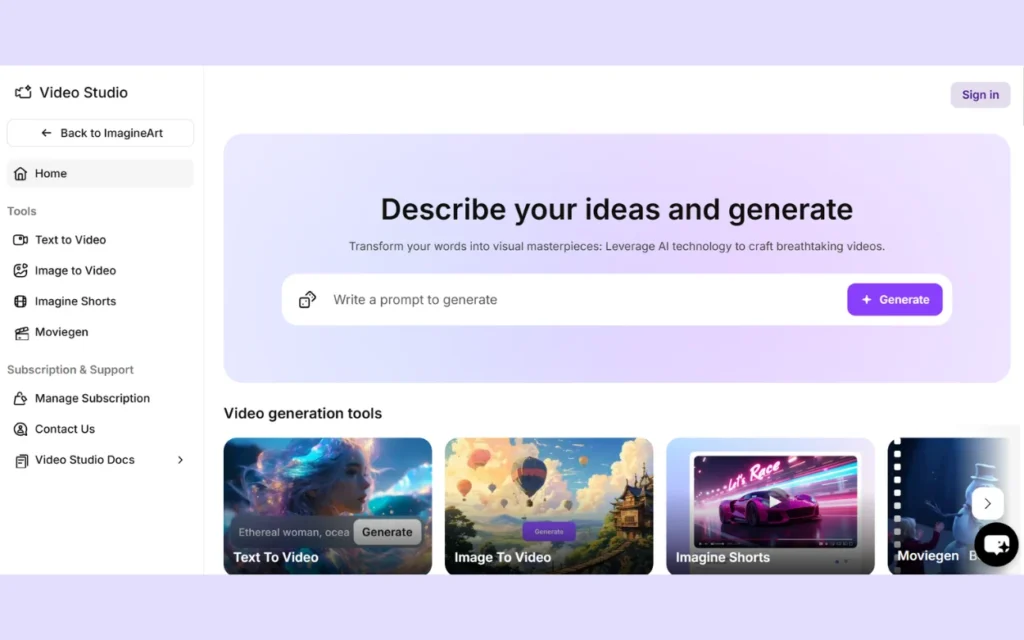
💸 Pricing Plans
| Plan | Price (Monthly) | Key Features |
|---|---|---|
| Free | $0 | Limited exports, watermark |
| Standard | $12 | HD video, basic Gen-2 |
| Pro | $28 | 4K, full Gen-2, faster rendering |
| Enterprise | Custom | Teams, priority support |
👉 Use the free version to test workflows. Upgrade once you’re ready to produce real client-ready or viral content.
Who is Runway ML for?
YouTubers and short-form video creators
Graphic designers needing fast image prompts
Marketing teams creating social ads
Agencies producing commercial content on a budget
Educators and digital storytellers
How I Use Runway ML (Real Example)
I used Runway ML to:
Remove people in the background of a beach video
Create a quick B-roll of “futuristic city at sunset”
Collaborate with a designer for an AI ad campaign
🟢 Result: The time saved was at least 6 hours per project, and the result? Visually stunning.
📌 Pros & Cons
| Pros | Cons |
|---|---|
| ✅ Intuitive interface — no editing experience required | ❌ Free plan adds watermark to exports |
| ✅ Powerful text-to-video with Gen-2 AI | ❌ Rendering times can be slow on the free plan |
| ✅ Excellent background removal & inpainting tools | ❌ Requires a strong internet connection (cloud-based) |
| ✅ Creative suite combines video, audio, and image editing | ❌ Gen-2 model still limited to short clips (few seconds) |
| ✅ Collaboration and cloud storage for teams | ❌ Some features locked behind higher-tier pricing |
| ✅ Regular updates and new AI model integrations | ❌ Export formats may be limited in basic plans |
Conclusion
Creativity used to come with trade-offs: time, budget, tools, or tech skills. But with Runway ML, the balance has shifted. You no longer need a full production team to make jaw-dropping visuals or viral video content — you just need a clear idea and a browser.
This tool doesn’t just automate creativity — it amplifies it.
From Gen-2 text-to-video generation to smart video editing and motion tracking, Runway ML gives creators a superpower: the ability to bring bold ideas to life with just a few clicks.
If you’re looking to save time, cut costs, and produce content that actually stands out, Runway ML is not just a tool worth trying — it’s one worth keeping in your creative arsenal.
Ready to try Runway ML?
Jump in with the free plan, test your first AI video, and unleash your creativity!

